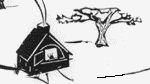
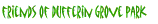
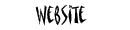
These are the block level elements that the custodian uses to begin the process of page layout, particularly the headings and paragraphs to enclose the headings and text of the page. The other elements on this page can be used to advance the process of layout.
On this page:
- Headings: h1, h2, h3, h4, h5, h6
- Paragraph: p
- Text-block: a custom div
- Block quotation: blockquote
- Horizontal rule: hr
- Block-divider: a custom div
- Division-compact: a custom div
Headings: h1, h2, h3, h4, h5, h6
There are six levels of headings, with 1 (one) being the highest logical heading, and 6 (six) the lowest:
Here are samples:
Level 1 heading
Level 2 heading
Level 3 heading
Level 4 heading
Level 5 heading
There are a few variations of level 6 headings:
Level 6 heading
Level 6 class="heading-bright"
Level 6 class="heading-dark"
Level 6 class="heading-emphatic"
Note that the last three have no lower margin.
Level 6 class="subtitle"
You can further emphasize headings by adding the section-divider modifiers to them. The section dividers are named "high", "mid", and "low" in this case to indicate the logical order of importance the headings represent, as opposed to some physical positioning. Here are the headings again with section dividers:
Using class="section-divider-high":
Level 1 heading
Level 2 heading
Level 3 heading
Using class="section-divider-mid":
Level 4 heading
Level 5 heading
Using class="section-divider-low":
Level 6 heading
Level 6 class="heading-bright section-divider-low"
Level 6 class="heading-dark section-divider-low"
Level 6 class="heading-emphatic section-divider-low"
Level 6 class="subtitle section-divider-low"
You can create a heading/subtitle pair by adding the class="compact" modifier to the heading above the subtitle. This removes the lower margin from the heading, so that the subtitle will appear on the next line.
Level 4 heading
Level 6 class="subtitle"
Paragraph: p
The paragraph element contains most non-header text on the web site. Most blocks of text should be enclosed in a paragraph tagset. The paragraph cannot contain other blocks, however. If you need to embed a small sidebar or imagebox in the middle of a block of text, use the text-block (see next section) instead.
Text-block: a custom div
Block quotation: blockquote
default
This is the default blockquote which can be used to offset some text blocks. Blockquotes cannot hold inline elements directly, but should rather contain other block elements, typically multiple paragraph elements.
letter-internal
A blockquote gives the opportunity to differentiate some text that comes from a specified source. We have four "flavours" of these. This is our "letter-internal" block quote, indicating that the text has been generated by one of our members representing the Friends of Dufferin Grove park, in the form of an email or a letter.
Blockquotes typically contain multiple paragraphs, but can contain other block elements such as sidebars or imageboxes (see Custom block level elements).
letter-external
This is our "letter-external" block quote, indicating that we have received a paper letter or an email from the source.
document-internal
Here is our "document-internal" block quote, indicating that the quoted material comes from another part of this website (or internal report or whatever).
document-external
And finally here is our "document-external" block quote, indicating that the quoted material comes from another website (or external report or whatever).
Horizontal rule: hr
The horizontal rule is a simple way of dividing minor sections. The line below is a horizontal rule:
We have defined one variant of the horizontal rule called "minor" for minor divisions, as follows:
The horizontal rule is one of three elements you'll be using that does not have a closing tag. The other two are img (inline image) and br (line break).
Block-divider: a custom div
The block-divider is used to convince the browser to begin rendering the next block level item it encounters on a line that is clear to the left and to the right, in particular clear of any encroaching floating blocks. For example we placed a block-divider at the end of the "Text-block: a custom div" section above, so that the "Block quotation: blockquote" section would start underneath the "HTML pattern: block embedded in text-block" sidebar.
The block-divider is an "empty" div. It occupies a line on its own, with no elements or text (therefore nothing visible) between the opening and closing tags.
We also provide "block-divider-left" and "block-divider-right" variants if you want to begin the next line clear of elements only to the left or only to the right, respectively.
Division-compact: a custom div
Normally the administrator would leave the font of the page as the standard size, or set it smaller for the page (see Creating a new page from a template). However if you want part of a page to have smaller fonts (such as a lengthy listing organized into short paragraphs), you can enclose that part in the division-compact div.
This is a paragraph embedded in a division-compact block.